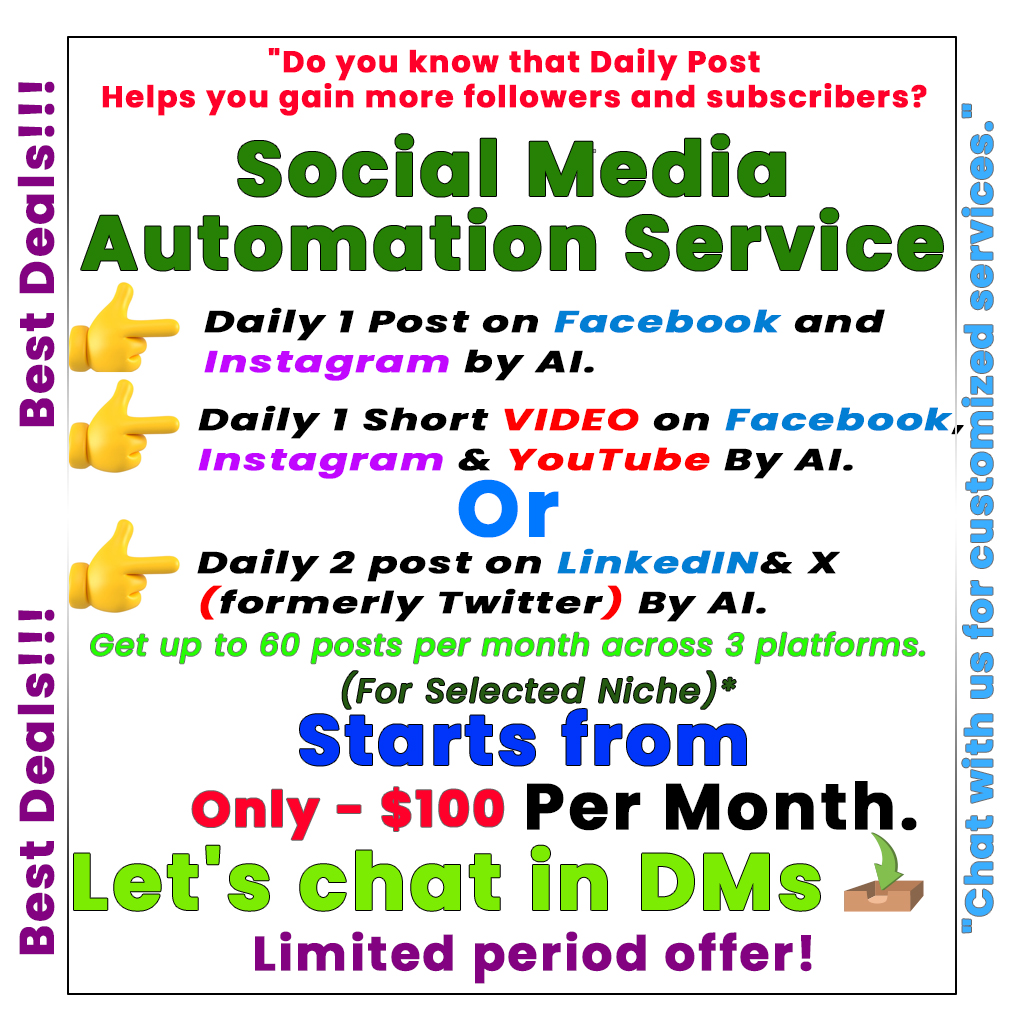A new malware campaign named SparkCat is exploiting fake apps on Apple’s and Google’s app stores to steal cryptocurrency wallet recovery phrases. This malware uses optical character recognition (OCR) technology to scan images in users’ photo libraries and send sensitive information to a remote server. SparkCat targets users primarily in Europe and Asia, disguised as various applications, including AI and food delivery. Over 242,000 downloads of these malicious apps have been recorded. Notably, this incident highlights the risks of downloading apps from official stores without proper scrutiny, as the malware operates without obvious signs of being harmful. Cybersecurity experts stress the importance of being cautious and checking app legitimacy before installation.
A new malware campaign called SparkCat is causing trouble in the world of cryptocurrency. This malware is targeting users through fake apps on both the Apple App Store and Google Play Store. Its main goal? To steal mnemonic phrases associated with cryptocurrency wallets from unsuspecting victims.
Kaspersky researchers Dmitry Kalinin and Sergey Puzan made significant discoveries about how SparkCat operates. The malware uses an optical character recognition (OCR) technology to extract images containing wallet recovery phrases from users’ photo libraries. These images are then sent to a command-and-control (C2) server, placing users at serious risk of losing their cryptocurrencies.
What’s alarming is that this is one of the first times malware with OCR capabilities has been found in Apple’s App Store, while similar threats for Android have been detected before. The infected apps on Google Play alone have been downloaded over 242,000 times, illustrating just how widespread this threat can be.
The SparkCat malware masquerades as legitimate applications, including those related to artificial intelligence, food delivery, and Web3. Users might think they are downloading useful tools, but they are inadvertently exposing their sensitive information. The malware is written in part using Rust, a programming language known for its safety and efficiency, making its detection even harder.
This campaign has been active since March 2024 and seems to primarily target users in Europe and Asia. Researchers believe the attackers might speak Chinese, adding another layer of complexity to the investigation into this malicious activity.
As part of ongoing cybersecurity threats, it’s crucial for users to exercise caution when downloading apps. Always check their authenticity, read user reviews, and ensure you’re downloading from verified sources. Just because an app is on an official storefront doesn’t mean it’s safe.
This incident is part of a broader trend where new types of malware are emerging. Recently, another campaign known as FatBoyPanel was uncovered, which targets Android users in India. Such attacks highlight the importance of staying informed about cybersecurity threats and being cautious with app downloads. Always be vigilant about protecting your sensitive information in this digital age.
What is SparkCat Malware?
SparkCat Malware is a harmful software that can steal important information from your device. It specifically looks for images with crypto wallet recovery phrases to take control of your digital assets.
How does SparkCat use OCR?
SparkCat uses a technology called OCR, or Optical Character Recognition. This allows it to read text from images, like photos of your wallet recovery phrases, to capture and use them for stealing your cryptocurrency.
What are crypto wallet recovery phrases?
Crypto wallet recovery phrases are secret words that help you access your digital wallet. If someone has these phrases, they can take your cryptocurrency without your permission.
How can I protect myself from SparkCat Malware?
To protect yourself, keep your devices updated with the latest security software, be cautious when downloading files or clicking on links, and avoid sharing sensitive images that contain your recovery phrases.
What should I do if I think I have SparkCat on my device?
If you suspect SparkCat Malware is on your device, run a full scan using reliable antivirus software. If you find it, follow the software’s instructions to remove it and change your passwords immediately to secure your accounts.