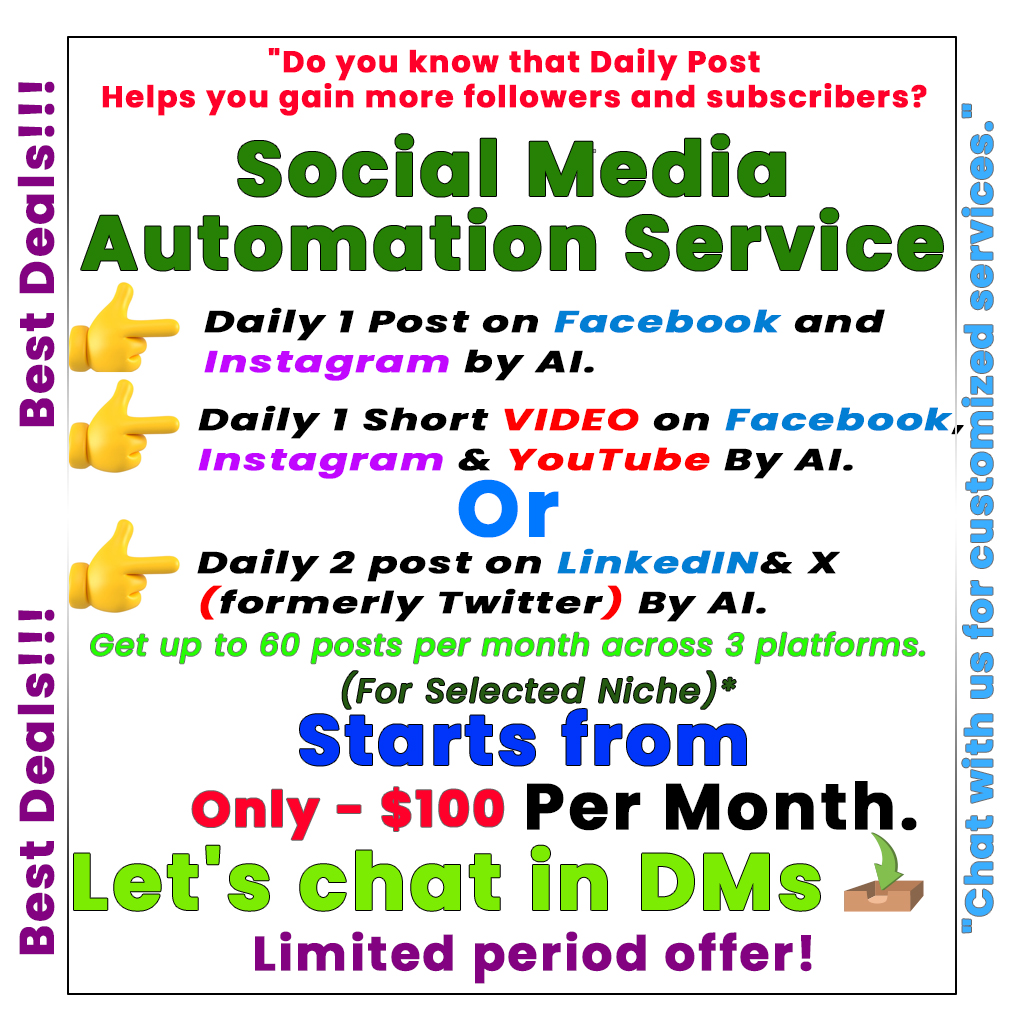In today’s tech landscape, open-source code greatly influences software development, allowing developers to save time by leveraging existing resources. However, this openness has led to a rise in cyber threats, particularly seen in the GitVenom campaign. This malicious initiative involves the creation of fake GitHub repositories that appear legitimate but contain harmful code. Attackers craft these false projects with enticing features, aiming to deceive unsuspecting users. Once downloaded, the malicious software can steal sensitive information and execute further harmful activities. It’s vital for developers to carefully scrutinize third-party code before using it to avoid falling victim to these deceitful tactics. Understanding these risks can help safeguard your development projects.
In today’s digital landscape, open-source code plays an essential role in software development. It allows developers across the globe to share and improve code, enhancing collaboration and innovation. However, the increasing availability of such code has unfortunately attracted the attention of some cybercriminals. A recent investigation has uncovered a concerning trend involving the misuse of open-source repositories on GitHub, particularly through a campaign known as GitVenom.
GitVenom highlights the dangers of blindly trusting open-source projects. Attackers have created hundreds of fake repositories that contain malicious code disguised as legitimate projects. Among these are tools claiming to automate social media interactions or manage cryptocurrency wallets. These projects were meticulously crafted to appear credible, complete with professional README files and enticing descriptions.
Key Points to Note:
-
Fake Repositories: Cybercriminals have designed fake projects on GitHub to lure unsuspecting developers. Each repository typically features attractive features promising automation or gaming hacks.
-
Malicious Code Placement: The deceptive nature of these repositories allows attackers to integrate harmful scripts written in languages like Python, JavaScript, and C# directly into seemingly genuine code. This can lead to significant security risks for developers who unknowingly use this tainted code.
- Repercussions of Infected Code: If executed, the malicious code can download additional harmful software, jeopardizing personal and organizational data security. One of the common types of attacks includes data theft, such as capturing passwords and cryptocurrency wallet information.
Given the global reach of GitHub, users need to remain vigilant. It’s vital to review any third-party code thoroughly before integration. Scrutinizing the repository’s history, checking for consistent contributions, and reading through the comments can help identify potential risks.
In conclusion, while open-source code fosters innovation in software development, it also invites risk. Attackers employ tactics like GitVenom to exploit the trust developers place in such repositories. Maintaining security vigilance and conducting thorough checks can protect against falling victim to these deceptive schemes.
Tags: Open Source, Cybersecurity, GitHub, GitVenom, Malware Detection, Software Development, Malicious Code, Security Risks.
What is the GitVenom campaign?
The GitVenom campaign is a cyber attack aimed at stealing personal information. It uses fake GitHub projects to trick users into downloading malicious software.
How does the GitVenom campaign work?
Hackers create fake GitHub projects that look legitimate. When people download these projects, they unknowingly install stealers that can access sensitive data.
What should I look for to avoid falling for these scams?
To avoid scams, check if the project has a lot of stars and recent commits. Also, read the comments and reviews to see if others found it trustworthy.
What can I do if I’ve already downloaded a fake project?
If you think you’ve downloaded a fake project, run a virus scan on your computer and change your passwords immediately. It’s also a good idea to monitor your accounts for any unusual activity.
How can I protect myself from future attacks?
To stay safe, only download software from trusted sources. Keep your software up to date and use antivirus tools to help detect potential threats before they affect your system.