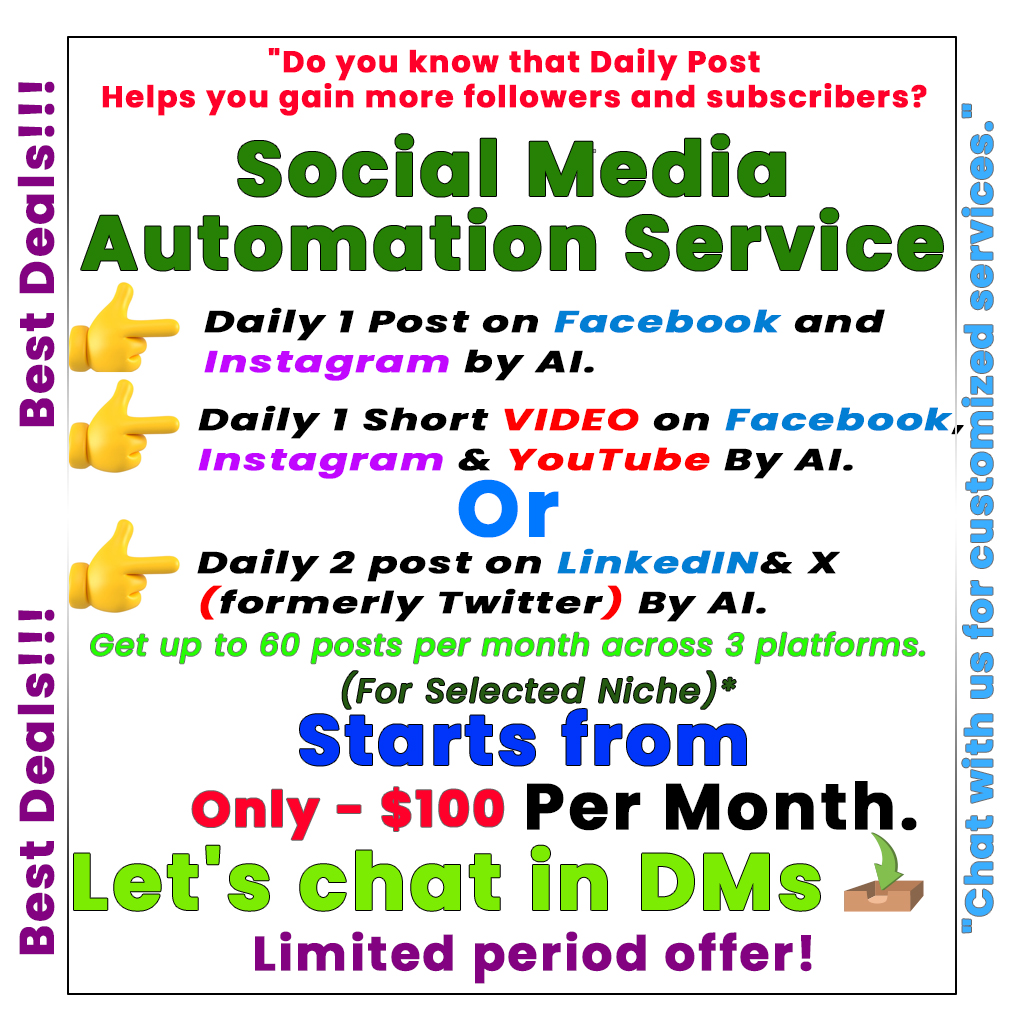This guide explains how to use Azure OpenAI’s Bing Search grounding feature, which is supported by specific models like gpt-4o-0513. Users can install necessary packages, log into Azure, and create an AI assistant that utilizes Bing for information retrieval. The process includes setting up a connection, initializing the assistant with instructions, and submitting queries, such as summarizing a Microsoft report. After the AI processes the request, users can review the run status and retrieve messages generated by the assistant. Additionally, there’s an option to delete the created agent once the task is complete. This comprehensive approach makes integrating Bing Search with Azure OpenAI straightforward and efficient.
Discovering Microsoft’s Enhanced Azure OpenAI Models
Microsoft has recently announced updates to its Azure OpenAI services, specifically focusing on improved models for users looking to enhance their AI applications. The recommended model for users is gpt-4o-0513, explicitly designed for efficient integration with Bing Search features.
Understanding the Benefits of Azure OpenAI
The integration of Bing Search with Azure OpenAI enables developers to create more dynamic and comprehensive applications. Users can leverage the capabilities of the gpt-4o series, which provides advanced features such as better natural language understanding and the ability to handle complex queries. This development simplifies tasks like summarizing reports or answering broad questions quickly.
Getting Started with Azure OpenAI
To begin using Azure OpenAI, developers need to install the required libraries. A simple command, pip install azure-ai-projects azure-identity, allows for quick setup. Afterward, logging into Azure using az login sets the stage for building AI projects.
Creating Your AI Assistant
Once the environment is set, users can create their AI assistant through the Azure portal. This involves specifying connection details and utilizing the Bing grounding tool for effective information retrieval. Whether summarizing documents or answering specific questions, the assistant can engage directly with Bing to provide timely and relevant answers.
Key Steps to Building Your Project:
- Install Azure libraries for smooth integration.
- Log in to your Azure account.
- Create your AI agent with specific instructions for its use.
- Process user queries efficiently using Bing’s capabilities.
Final Thoughts
The updates from Microsoft on Azure OpenAI open up exciting possibilities for developers interested in leveraging advanced AI features. Whether you are summarizing reports or engaging in complex conversations, the combination of Azure OpenAI and Bing can significantly enhance the user experience.
Tags: Azure OpenAI, Bing Search Integration, gpt-4o Model, AI Development, Microsoft Updates, AI Assistant Creation
What is Azure AI Agent Service with real-time web search?
Azure AI Agent Service is a tool that helps create intelligent agents. These agents can answer questions and provide information in real-time by searching the web. It’s great for businesses and developers looking to improve customer interaction.
How does real-time web search work with Azure AI?
The real-time web search feature allows the agent to access current online information instantly. When a user asks a question, the AI checks the web for the latest answers instead of relying only on stored data.
Is it easy to set up Azure AI Agent Service?
Yes, setting up Azure AI Agent Service is designed to be user-friendly. Microsoft provides guides and support to help you get started quickly, even if you don’t have advanced technical skills.
Can I customize my Azure AI agent?
Absolutely! You can customize the Azure AI agent’s responses and personality to match your brand’s voice. This personalization helps create a better experience for your users.
What are the benefits of using Azure AI Agent Service?
Using Azure AI Agent Service has many benefits, including enhanced customer support, quicker responses to inquiries, and access to up-to-date information. This can lead to improved customer satisfaction and efficiency in your business operations.