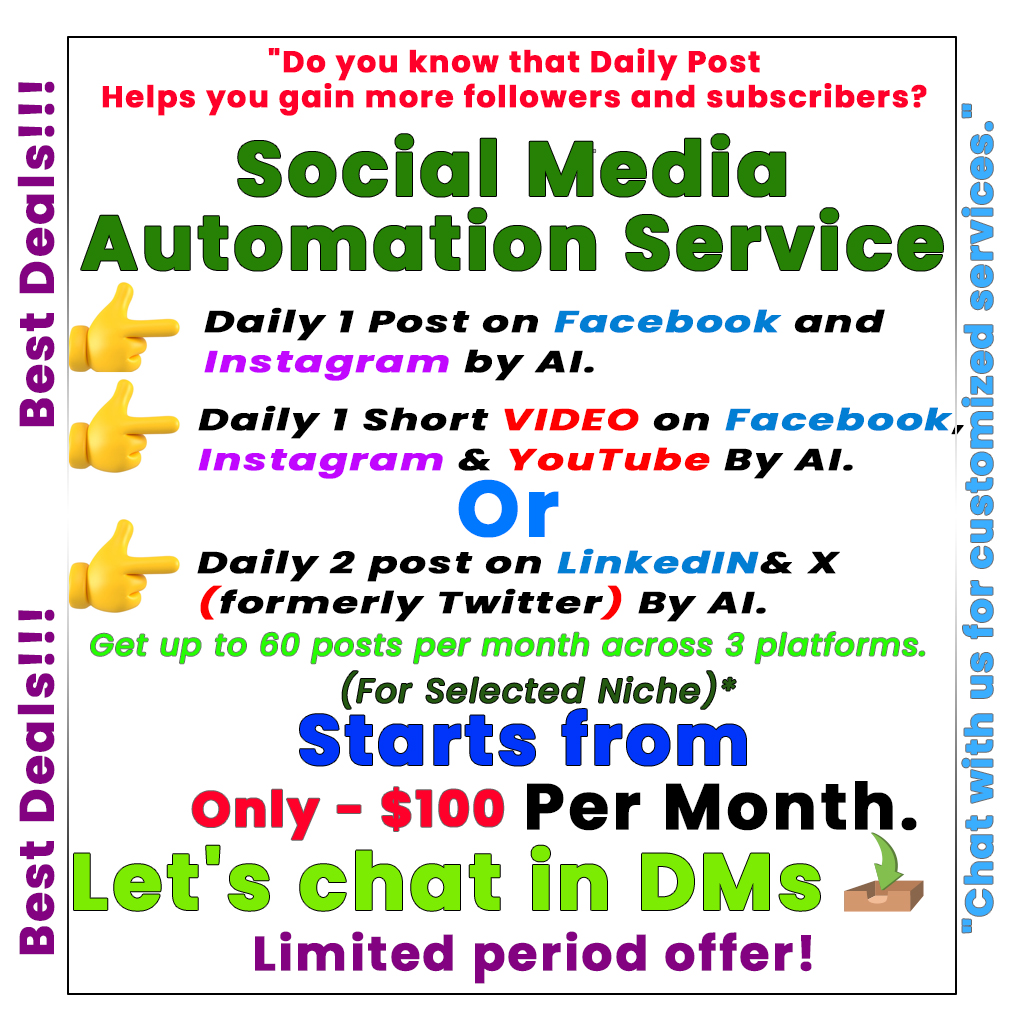OpenAI’s new tool, Operator, empowers users to perform online tasks using a computer-like interface, similar to Anthropic’s Computer Use and Google DeepMind’s Mariner. By taking screenshots and analyzing the screen contents, Operator interacts with websites just like a human would, breaking tasks down into smaller steps. This innovative model, known as CUA, has outperformed its competitors in testing scenarios for various online activities. Currently, Operator operates through a remote browser on OpenAI’s servers, streamlining efficiency. OpenAI ensures safety by preemptively addressing misuse and requests for harmful tasks. With plans to expand capabilities via an API, CUA could unlock new possibilities for developers to create diverse applications in the future.
OpenAI Unveils Operator: A Game-Changer for Browser Automation
OpenAI has recently launched a new model called Operator, which revolutionizes how tasks can be performed online. Similar to Anthropic’s Computer Use and Google DeepMind’s Mariner, Operator takes screenshots of your computer screen and analyzes the pixels to determine which actions to take next. This innovative approach allows the model to navigate most websites just like a human user.
What Makes Operator Unique
The model behind Operator, known as CUA, is trained to interact with graphical user interfaces, such as buttons and text boxes, that people commonly use when surfing the web. Instead of relying on specialized APIs, which limit functionality, Operator can function within the same interfaces that users engage with daily. This opens doors to countless applications that were previously inaccessible.
CUA breaks down tasks into manageable steps, allowing it to tackle challenges one at a time and backtrack if needed. Built on advanced reasoning techniques, it has been rigorously tested against various industry benchmarks, consistently outperforming its competitors, including Computer Use and Mariner, in several key areas.
Performance Metrics
In testing scenarios, like OSWorld, which evaluates operations like merging PDFs or editing images, CUA achieved an impressive score of 38.1%, significantly higher than Computer Use’s 22.0%. On the WebVoyager benchmark, which assesses browser tasks, CUA scored 87%, followed closely by Mariner at 83.5%. In contrast, Computer Use lagged behind at 56%. While Operator currently supports browser tasks, OpenAI aims to broaden its capabilities through future API releases.
Safety Measures in Place
OpenAI also prioritizes safety with CUA, employing “red teams” to explore potentially problematic tasks or situations. The model has been trained to halt and seek user input if it encounters questionable requests, thereby enhancing user protection.
Using Operator
To use Operator, all you need to do is type your request into a text box. Unlike other models, Operator sends your instructions to a remote browser on OpenAI’s servers, increasing efficiency and streamlining the user experience. This remote functionality sets Operator apart from competitors like Computer Use and Mariner.
In summary, OpenAI’s Operator signals a significant advancement in browser-based automation. By blending user-friendly interfaces with robust performance metrics and safety features, Operator redefines what AI can achieve online.
Tags: OpenAI, Operator, AI automation, CUA, web navigation, browser tasks, technology news
What is Operator from OpenAI?
Operator is a new tool from OpenAI that acts like a personal assistant. It can handle tasks on your computer for you, making it easier to do things like search the internet or manage files.
How does Operator work?
Operator uses advanced AI technology to understand what you want to do. You can give it commands in simple language, and it will perform those actions on your computer without much hassle.
What can I ask Operator to do?
You can ask Operator to perform a variety of tasks. This includes sending emails, looking up information online, organizing files, and even scheduling appointments for you.
Is Operator easy to use?
Yes, Operator is designed to be user-friendly. You don’t need to be tech-savvy to use it. Just speak or type what you want, and it will take care of the rest.
Is my information safe with Operator?
OpenAI takes privacy seriously. They have measures in place to protect your data while using Operator, but it’s always good to be cautious with personal information online.