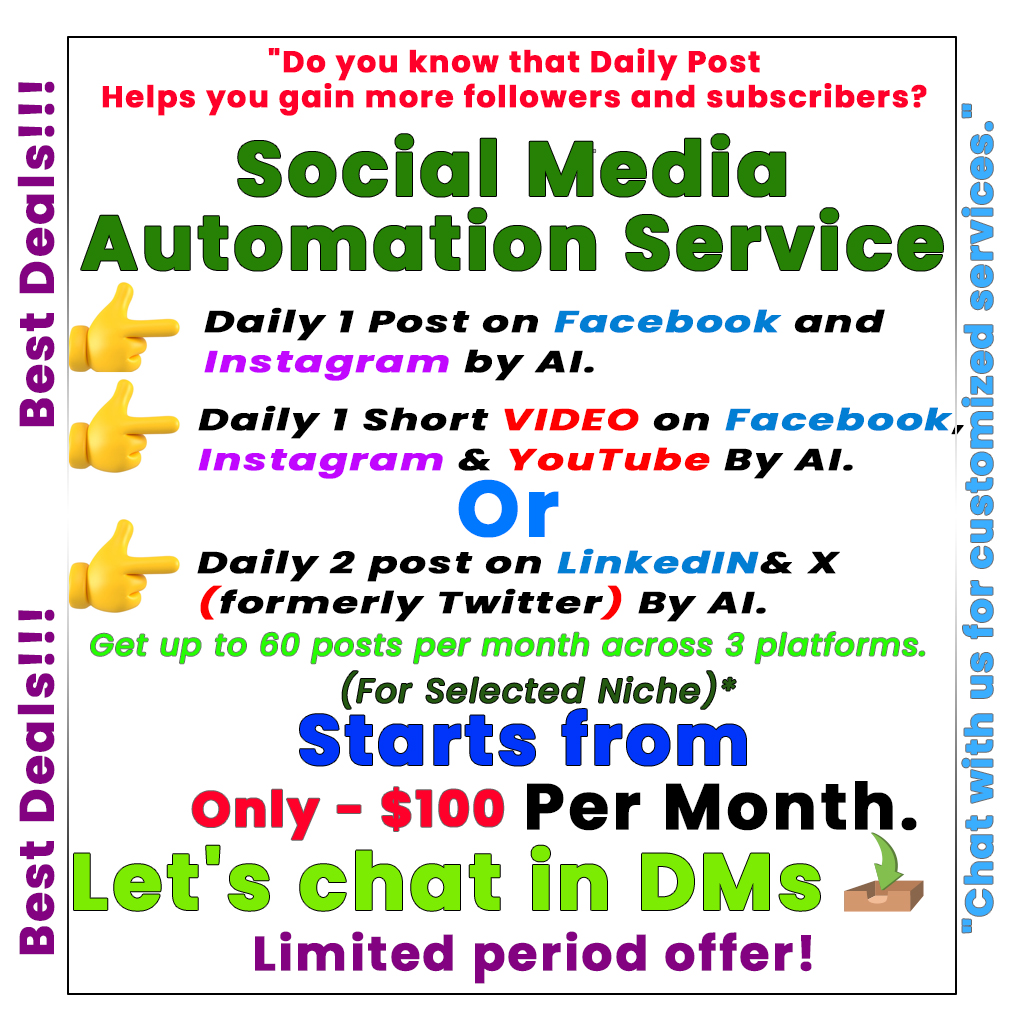The Self-hosted AI Starter Kit is a user-friendly, open-source Docker template designed to quickly set up a powerful local AI and low-code development environment. This version, enhanced by Cole, includes improvements and integrates Open WebUI and Flowise for seamless interactions with your N8N agents. By using this setup, you’ll have access to a pre-configured local RAG AI Agent workflow, making it easier to build custom workflows. The kit combines popular tools like Ollama for local LLMs, Qdrant for vector storage, and PostgreSQL for data management. Perfect for developers looking to streamline their AI projects, it’s an excellent starting point for building self-hosted AI workflows.
Self-hosted AI Starter Kit: Empowering Local AI Development
In the ever-evolving world of artificial intelligence, the Self-hosted AI Starter Kit stands out as a valuable resource for developers. This open-source docker compose template allows users to quickly set up a comprehensive Local AI and Low Code development environment. It integrates the Open WebUI, providing a seamless interface to interact with your n8n agents.
Cole’s updated version enhances the original kit by introducing features like Open WebUI and Flowise. Users opting for this improved setup will find that the local Retrieval-Augmented Generation (RAG) AI Agent workflow is automatically included. This offers a significant advantage over the basic setup provided by n8n.
Downloading the integration is straightforward. You can access it directly from the Open WebUI site, making it easy to jump into local AI development.
Key Components:
– Self-hosted n8n: A low-code platform featuring over 400 integrations.
– Ollama: A cross-platform platform for running the latest local language models.
– Open WebUI: A user-friendly interface similar to ChatGPT for local model interaction.
– Flowise: An intuitive no or low-code AI agent builder that works seamlessly with n8n.
– Qdrant: An open-source high-performance vector storage solution.
– PostgreSQL: A reliable database management system ideal for handling extensive datasets.
Getting started with the Self-hosted AI Starter Kit is simple. After cloning the necessary repository, you can set up your environment with just a few commands. For Mac users, including those with M1 and newer processors, there are tailored instructions available, ensuring compatibility and ease of use.
The kit creates a shared folder for easy file access within the n8n container, enhancing the ease of file handling in local workflows. As you build and test your own AI workflows, remember that while this kit is robust, it is best suited for proof-of-concept projects rather than full-scale production environments.
For further inspiration, explore the official n8n AI template gallery, where you can find a range of AI workflow ideas to enhance your projects.
Whether you are an experienced developer or just starting, the Self-hosted AI Starter Kit provides a flexible and powerful way to explore the limitless potential of local AI solutions.
Tags: Self-hosted AI, Local AI Development, n8n, Open WebUI, Flowise, Docker, AI Workflows.
What is ai-agents-masterclass?
ai-agents-masterclass is a project on GitHub that helps you learn about AI agents. It provides resources and examples to understand how AI can interact with users and automate tasks effectively.
What can I do with local AI packaged?
With local AI packaged, you can run AI models on your own computer without needing the internet. This is great for privacy and allows you to experiment with AI tools at your own pace.
Do I need programming skills to use it?
While some basic understanding of programming can help, you don’t need to be an expert. The project is designed to be user-friendly, and there are guides available to help you get started.
How can I get support if I have issues?
If you run into problems, you can check the issue tracker on GitHub. You can also join community forums or discussions related to the project to get help from others.
Is there a cost to use ai-agents-masterclass?
No, the ai-agents-masterclass is open-source and free to use. You can download and explore it without any charges.