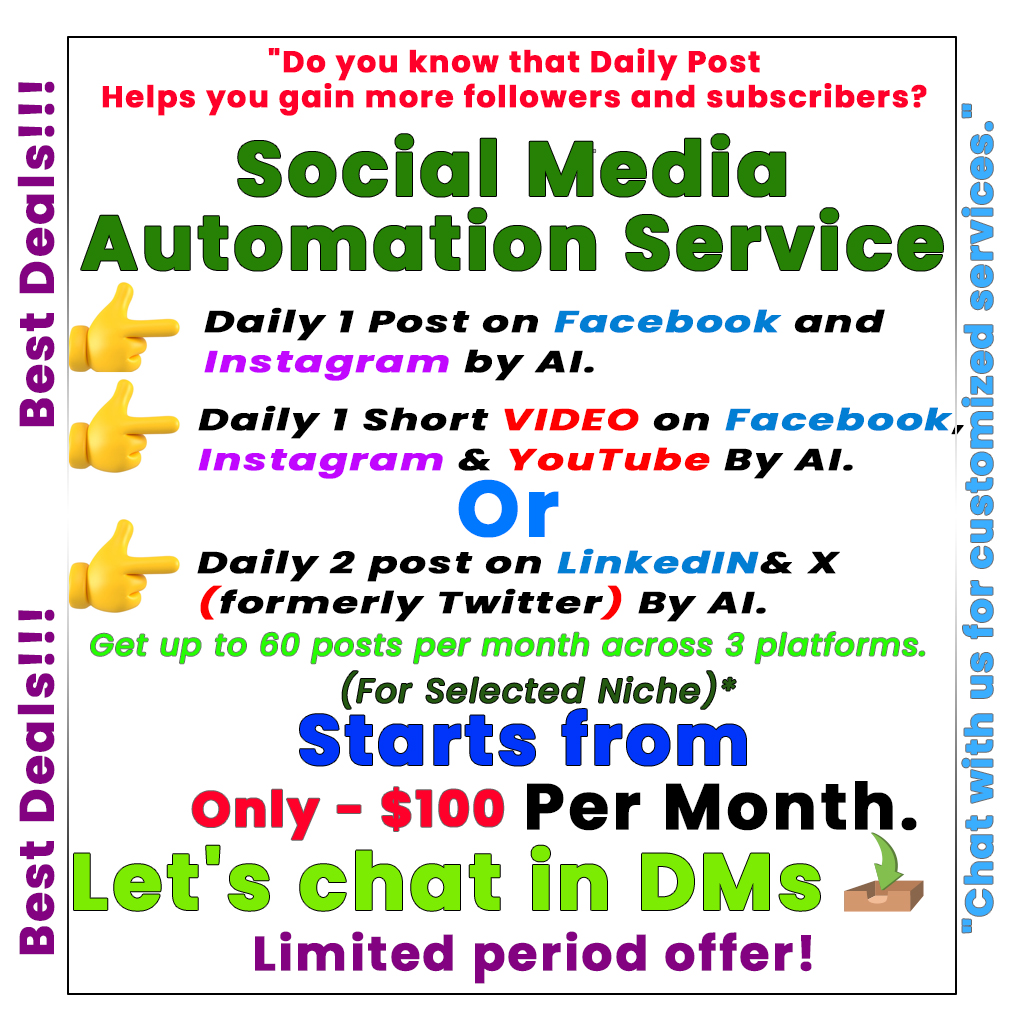GitHub has upgraded Copilot, its AI-powered coding assistant, to make programming easier for developers. With new features like agent mode, Copilot now suggests commands, fixes its own errors, and automates code iterations to enhance productivity. Copilot Edits has also become generally available in Visual Studio Code, allowing users to make real-time, inline changes across multiple files using natural language. Additionally, GitHub is introducing Project Padawan, an autonomous software engineering agent that can take on tasks like generating code and managing pull requests. These advancements empower developers to focus on more valuable tasks while Copilot handles routine coding responsibilities.
GitHub Copilot Enhances Development with Exciting New Features
GitHub continues to transform the coding landscape with significant upgrades to GitHub Copilot. Launched in 2021, Copilot has aimed to be a helpful AI partner for developers, not a replacement. With new enhancements like agent mode and the general availability of Copilot Edits, the platform is taking developer support to the next level.
Agent Mode Preview
GitHub Copilot’s agent mode, now in preview, is designed to make coding even easier. This feature allows Copilot to iterate on its own code, detect and fix errors, and suggest terminal commands. Rather than just completing specific tasks, it can anticipate additional necessary tasks, streamlining the coding process. For instance, it can help automate the creation of a web app, making it a vital tool for developers who want to save time and reduce errors.
Copilot Edits Now Available
Another exciting development is the rollout of Copilot Edits, which combines chat and inline editing. This feature allows developers to make changes across multiple files conversationally. By using natural language, developers can ask for specific edits and receive instant feedback, which simplifies the coding workflow significantly.
What to Expect with Project Padawan
Looking ahead, GitHub is introducing Project Padawan, an autonomous software engineering (SWE) agent. This innovative feature will enable developers to directly assign tasks to Copilot, which can then generate pull requests that are fully tested. This means that Copilot will not just assist but actively contribute to codebases, thereby enhancing collaboration within teams.
How to Get Started
Developers eager to experience these new features can download VS Code Insiders and enable the agent mode for GitHub Copilot Chat. Providing feedback on these early builds is crucial as GitHub continues to refine its offerings.
Conclusion
GitHub Copilot is evolving to meet the needs of modern developers by providing smarter, more integrated tools that enhance productivity. Whether it’s taking on tedious tasks or enabling more effective collaboration, GitHub is making coding more efficient and accessible for everyone.
Keywords: GitHub Copilot, agent mode, Copilot Edits, Project Padawan
Secondary Keywords: AI in coding, software development tools, GitHub features
What is GitHub Copilot?
GitHub Copilot is an AI tool that helps programmers write code faster. It suggests code snippets and functions as you work, making coding more efficient and fun.
How does GitHub Copilot work?
GitHub Copilot uses AI trained on a large amount of code from public repositories. It understands what you’re trying to do and suggests relevant code based on your input.
Is GitHub Copilot free to use?
GitHub Copilot offers a paid subscription after a trial period. You can try it out for free for a month, but you’ll need to pay to keep using it afterward.
Can GitHub Copilot replace a programmer?
No, GitHub Copilot can’t fully replace a programmer. It helps speed up the coding process, but human judgment is still important for understanding complex problems and making decisions.
What languages does GitHub Copilot support?
GitHub Copilot supports many programming languages, including JavaScript, Python, TypeScript, Ruby, and more. It works well with multiple languages, making it a versatile tool for developers.