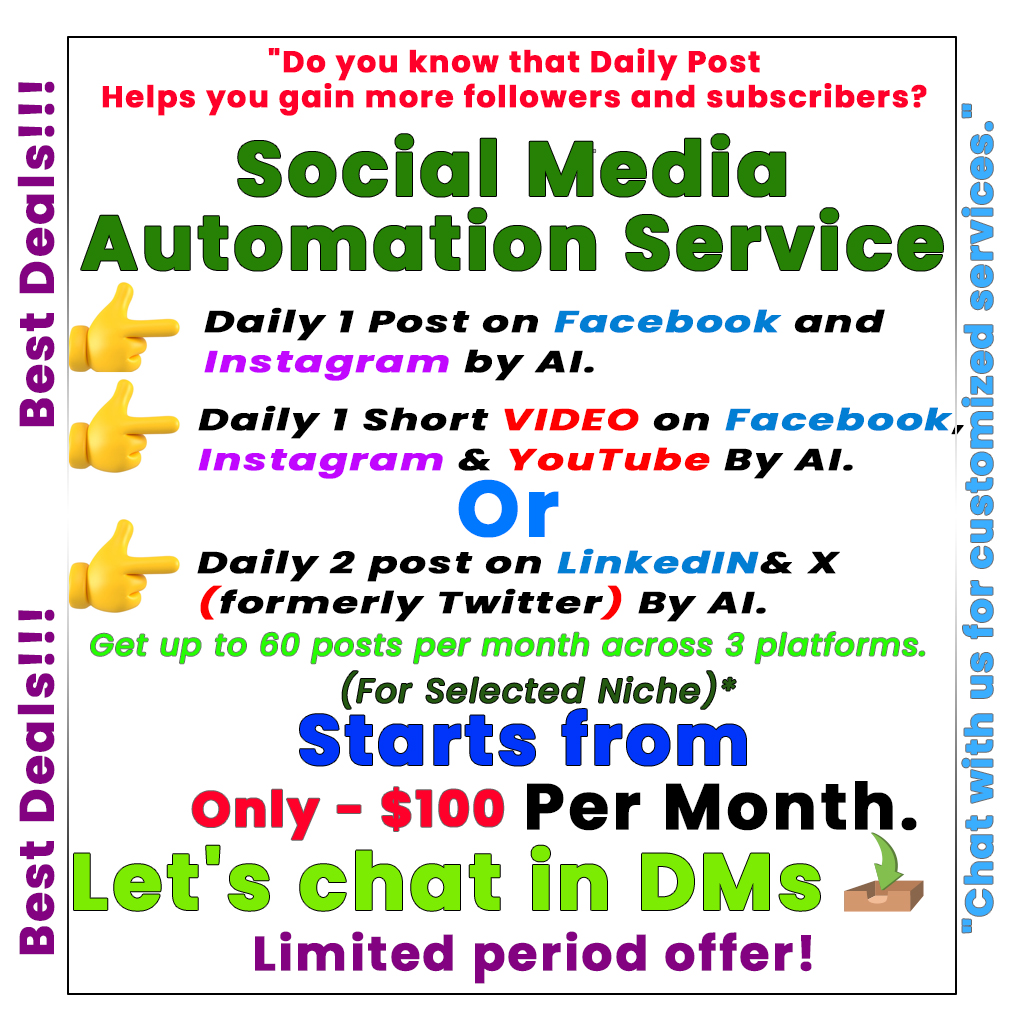The Jina URL to Markdown Tool is a powerful feature of the KaibanJS framework designed to help developers and businesses easily extract and structure web content for AI applications. With advanced web scraping capabilities, it can handle complex websites and produce clean, LLM-ready content. Key features include anti-bot protection, customizable output options, and content optimization. This tool can streamline processes like gathering blog posts or research papers, converting data into training sets, and analyzing web structures. By using the Jina tool, teams can improve efficiency, generate standardized outputs, and scale their web scraping efforts, making it an essential asset for anyone working with AI.
In today’s digital era, the ability to effectively extract and manage online content is essential for developers and businesses. KaibanJS, an innovative open-source JavaScript framework designed for building multi-agent AI systems, has introduced a powerful tool called the Jina URL to Markdown Tool. This tool allows AI agents to convert websites into structured, LLM-ready content with ease.
What is the Jina URL to Markdown Tool?
The Jina URL to Markdown Tool excels at web scraping, enabling AI agents to collect clean, organized information from various web pages. It is particularly useful for navigating complex sites, which makes it ideal for integrating valuable online data into artificial intelligence applications.
Key Features of the Jina Tool:
– Advanced Web Scraping: Effectively processes dynamic content that typical scrapers might overlook.
– Clean Markdown Output: Generates content that is structured and easy to analyze.
– Anti-bot Protection: Incorporates features to overcome challenges like CAPTCHAs.
– Configurable Options: Customizes output formats and settings.
– Content Optimization: Prepares content for AI processing by cleaning and formatting it.
Practical Applications:
The Jina Tool significantly enhances the capabilities of AI agents in diverse areas such as:
– Content Extraction: Streamlines the gathering of articles and documents.
– Data Processing: Creates structured training data and knowledge bases.
– Content Analysis: Analyzes website structures and generates summaries.
To start using the Jina URL to Markdown Tool, you will need to install the KaibanJS tools package. Simply run npm install @kaibanjs/tools in your project. Additionally, be sure to acquire an API key from Jina for authentication when making requests.
For optimal use of this tool, it’s essential to select URLs judiciously, address error handling effectively, and ensure compliance with web scraping guidelines like robots.txt.
In conclusion, the Jina URL to Markdown Tool integrated within the KaibanJS framework is a game-changer for anyone wanting to leverage web data for AI. By providing advanced scraping capabilities and generating content that is ready for further processing, this tool supports developers in creating intelligent systems.
For more details on how to integrate this tool into your projects, visit the Jina website and explore the resources available. With the Jina URL to Markdown Tool, the potential of online content is at your fingertips, driving innovation in your AI initiatives.
Tags: KaibanJS, AI tools, web scraping, Jina URL to Markdown Tool, content extraction, artificial intelligence, data processing, Markdown output.
What is Jina URL to Markdown Tool in KaibanJS?
The Jina URL to Markdown Tool in KaibanJS helps AI agents convert web links into readable markdown format. This makes it easier to extract information from web pages for smart web scraping.
How do AI agents use this tool for web scraping?
AI agents use the Jina tool to grab the content from a website and turn it into markdown. This process allows them to collect important information quickly and effectively.
What are the benefits of using Jina for web scraping?
Using Jina for web scraping offers several benefits, including:
– Faster information gathering
– Simple data formatting
– Improved ease of use for AI agents
Can non-technical users benefit from the Jina tool?
Yes, even those without a tech background can benefit. The Jina tool is designed to be user-friendly, making it accessible for anyone who wants to scrape web data efficiently.
Where can I learn more about Jina and KaibanJS?
You can find more information on the official KaibanJS website, where they have guides and resources about Jina and its applications for web scraping.