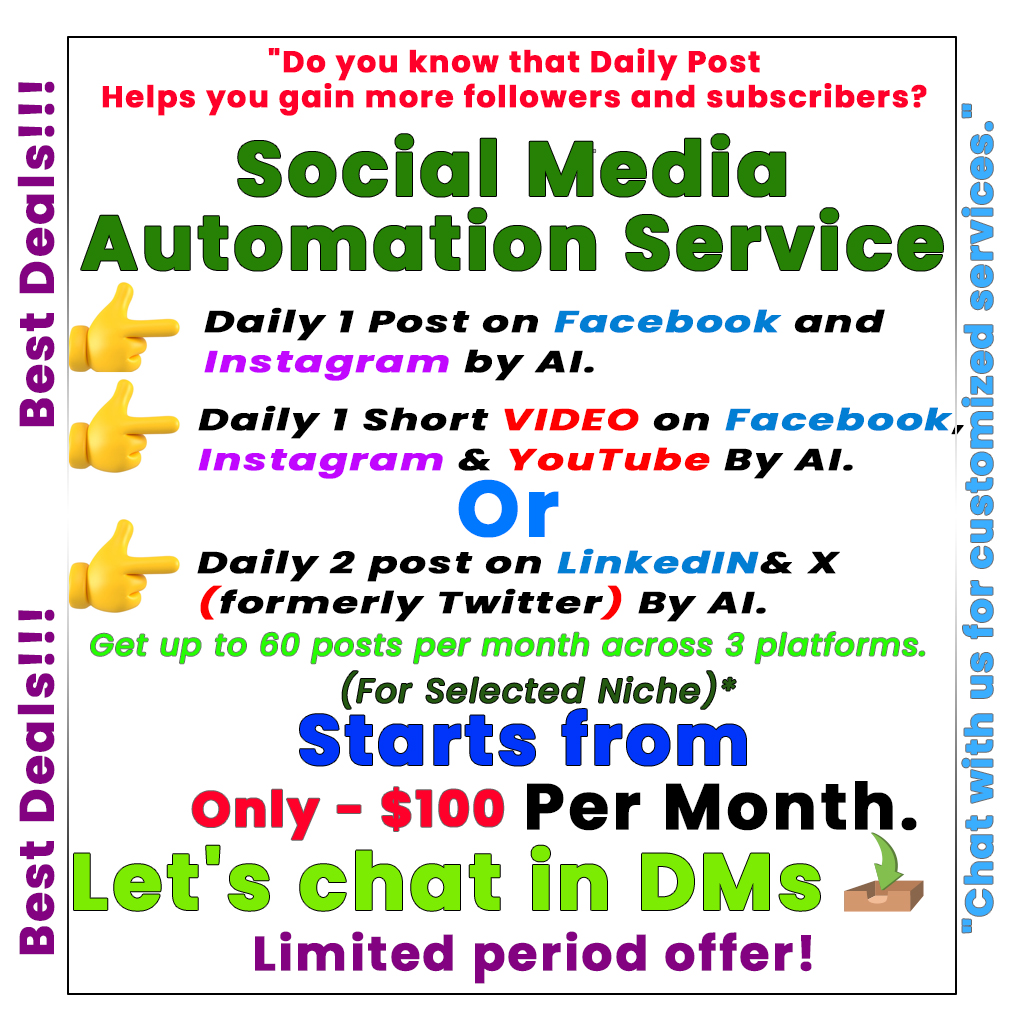This article addresses the growing need for users, regardless of their technical skills, to easily query data using natural language. It provides a step-by-step guide on building a Natural Language to Kusto Query Language (KQL) application, utilizing tools like Azure AI Agent Service and Microsoft Fabric’s Eventhouse for real-time data management. By leveraging large language models, such as GPT-4o, users can convert questions into KQL queries efficiently. The guide includes details on understanding database schemas, prompt engineering, and error handling, ensuring accurate query generation. Ultimately, the goal is to empower users to obtain actionable insights from their data quickly and intuitively.
One of the most exciting developments in data management is the ability to ask questions in plain language and get quick, actionable insights—regardless of your technical expertise. This is especially valuable for businesses that want to empower all their stakeholders to interact with data intuitively. To address this need, you can build a Natural Language to Kusto Query Language (NL to KQL) application.
In this blog, we’ll delve into how to create an NL to KQL app that helps users interact with data more naturally. By harnessing the power of advanced tools like Microsoft’s Fabric Eventhouse and Azure AI Agent Service, you can enable users to ask data-related questions and receive immediate responses in a format that’s easy to understand.
Using Fabric Eventhouse, organizations can efficiently manage high-volume data under real-time conditions. With its ability to process structured, semi-structured, and unstructured data seamlessly, companies can draw insights quickly. The integration capabilities allow this platform to work harmoniously with various data sources, leading to improved efficiency and organization.
Azure AI Agent Service is another fantastic tool that allows developers to create intelligent systems effortlessly. With its robust functionalities, this service simplifies processes that previously required extensive coding. It enables users to interact with real-world data through high-quality AI agents.
To create an NL to KQL app, you’ll utilize large language models (LLMs) like Azure’s GPT-4. These models can translate natural language questions into KQL queries. The process begins with understanding your database schema, which comprises the structure and relationships within your database.
Here are the key steps involved:
-
Understand Your Database: Familiarize yourself with your KQL database schema, including tables and relationships.
-
Select a Large Language Model: Choose a powerful LLM like GPT-4 to construct your KQL queries intelligently.
-
Craft Effective Prompts: This is essential for guiding the model. Your prompts should clearly explain the task, provide the database schema, and include the user’s natural language query.
-
Generate Queries: Use the LLM’s API to turn your natural language into KQL queries, which will be executed against your database.
- Test and Refine: After generating KQL queries, test them for accuracy. Be ready to implement error handling for when queries are incorrect, as well as to refine prompts for better outcomes.
In Microsoft Fabric, you can create a KQL database called "Stock" and populate it with sample data. This process will enable you to test the NL to KQL system effectively. The outcomes can provide valuable insights, such as the average stock prices over specific time frames, all through simple questions.
To maximize user engagement and ensure the application is user-friendly, it’s essential to continually optimize your approach based on feedback. Whether you are refining your prompts or updating your LLM models, the aim is to improve the interaction experience for users.
In conclusion, building an NL to KQL application represents a significant leap toward simplifying data retrieval and analysis. By empowering users to ask questions in plain language and receive meaningful answers, you can greatly enhance decision-making capabilities in your organization. As technology continues to evolve, tools like Azure’s AI services provide innovative ways to make data accessible and intuitive for everyone involved.
Tags:
- Natural Language Processing
- Kusto Query Language
- Azure AI
- Microsoft Fabric
- Data Management
What is Talk to Fabric Eventhouse?
Talk to Fabric Eventhouse is a platform that combines Azure AI Agents and Natural Language processing to help users get information easily. It makes finding answers more straightforward by using a conversational format.
How do I interact with the Azure AI Agents?
You can simply type your questions in a chat box. The Azure AI Agents will respond in real-time, providing the information you need in a clear and friendly way. You can ask about events, services, or anything else related to Fabric Eventhouse.
What kind of questions can I ask?
You can ask a wide range of questions, including details about upcoming events, how to book a venue, pricing information, or even technical support related to using the platform.
Is there a guide for first-time users?
Yes, there is a helpful guide for first-time users. It covers how to navigate the platform, ask questions, and make the most of your experience using Azure AI Agents.
Can I give feedback about my experience?
Absolutely! Your feedback is valuable. You can usually find an option to provide feedback at the end of your chat. This helps improve the service for everyone.