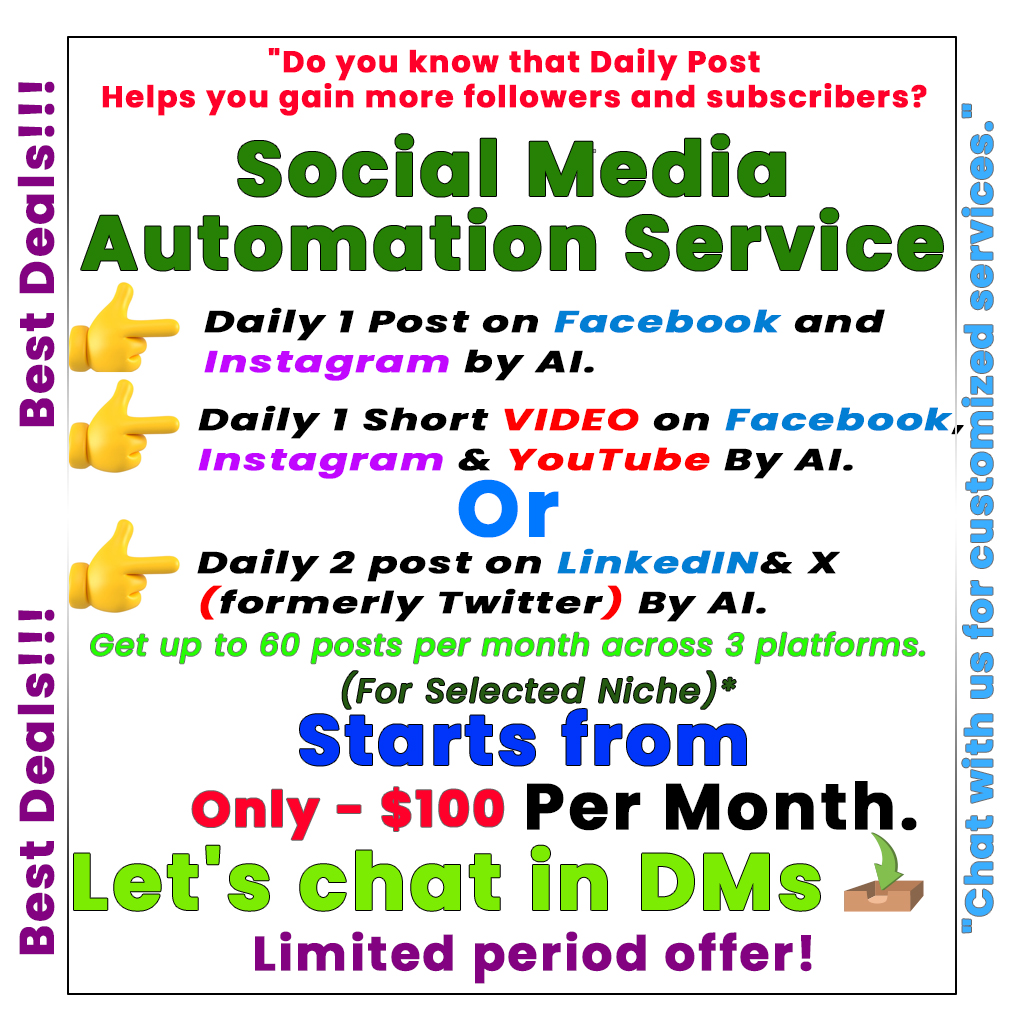Zapier’s new AI agents revolutionize automation workflows by allowing users to create intelligent assistants that adapt to various situations without writing code. Unlike traditional Zapier automations, which follow rigid paths and complex branching logic, AI agents interpret plain English instructions, analyze data, and respond appropriately. This means you can easily build automated workflows for tasks like customer support, lead processing, or internal operations. By integrating natural language and AI decision-making, these agents simplify the automation process, making it more flexible and user-friendly. Discover how to enhance your workflows and optimize your team’s productivity with Zapier AI agents today. For more insights, explore our blog and YouTube channel.
Are you frustrated with automation workflows that stick to rigid paths? Imagine building an AI assistant that adapts to various scenarios and makes intelligent decisions independently. With Zapier’s new AI agents feature, you can now create complex automated workflows that learn from your data, all without needing to code.
Understanding Zapier AI Agents
Traditional Zapier automations, known as “Zaps,” typically follow a linear trigger-action model. While they are effective, these workflows can become unwieldy when trying to accommodate different scenarios. Each new requirement leads to additional branches and conditions, complicating what could be straightforward automations.
Zapier AI agents, however, revolutionize automation by allowing you to provide instructions in natural language, along with relevant data sources. The AI interprets incoming triggers—like emails—analyzes available data, and acts based on your guidance. This makes automating processes not just more efficient but also more intuitive.
Creating Your First AI Agent
Let’s look at how to create a basic customer support AI agent that manages incoming email inquiries.
1. Sign in to your Zapier account and navigate to the “Agents” section.
2. Choose “New Agent” to start building your agent.
3. You can either create one from scratch or select a template, like the “Support Email Agent.”
4. Click “Configure” if you want to customize your agent’s behavior.
For this Support Email Agent, the default trigger can be set to “Gmail: New Email,” but you have the flexibility to switch to various providers or apps, such as Outlook or HubSpot.
Next, define your agent’s behavior with clear instructions. Unlike traditional automation, you’ll describe in simple sentences what you want the agent to do. For instance, instruct your agent to identify customer questions in emails and look for answers in your data source.
The beauty of Zapier AI agents is their ability to connect with numerous apps, pulling information that allows for accurate responses. You can use data from popular sources like Notion, Airtable, or custom uploads.
Once your instructions and data sources are set, configure the actions that your agent will take—like drafting email replies or sending notifications. The agent can dynamically adjust actions based on the data it analyzes.
Testing and Launching Your Agent
When you’ve finished setting everything up, click “Test behavior.” This feature lets you simulate your agent’s actions, ensuring everything runs smoothly before going live. Once everything is tested successfully, you can activate your agent to run automatically whenever your trigger event occurs.
Advanced Example: A Multi-Purpose Support Agent
You can build sophisticated agents that handle various types of inquiries all at once. For instance, a single agent could sort emails from leads, current customers, and spam, making it significantly easier to maintain and adapt.
Zapier’s AI agents present a huge leap forward in making automation more accessible and intelligent. By combining natural language instructions with AI capabilities, you can create responsive workflows that adapt without the need for complicated branches.
If you’re looking to enhance your business operations with AI and automation, explore more resources on our blog or subscribe to our YouTube channel for the latest updates.
Tags: Zapier, AI agents, automation workflows, customer support, data integration, no-code solutions.
What is a no-code AI agent in Zapier?
A no-code AI agent in Zapier is a tool that lets you automate tasks without needing to write any code. Using Zapier’s features, you can set up workflows that use AI to handle data, send emails, or update records easily.
Why use Zapier to create an AI agent?
Zapier is user-friendly and connects with many apps. You can create powerful workflows just by choosing options from dropdown menus, which makes it great for people who don’t know how to code.
How do I start creating my AI agent in Zapier?
First, sign up for a Zapier account. Then, choose the apps you want to connect and set up a trigger. From there, you can add AI actions, such as processing data or sending messages.
Do I need any special skills to create a no-code AI agent?
No special skills are needed! If you can navigate websites and follow simple instructions, you can build a no-code AI agent using Zapier. It’s designed for everyone, no matter their tech skills.
What are some examples of tasks my AI agent can handle?
Your AI agent can help with many tasks, like sorting emails, managing social media posts, or sending reminders. Essentially, it automates routine jobs so you can focus on more important work.