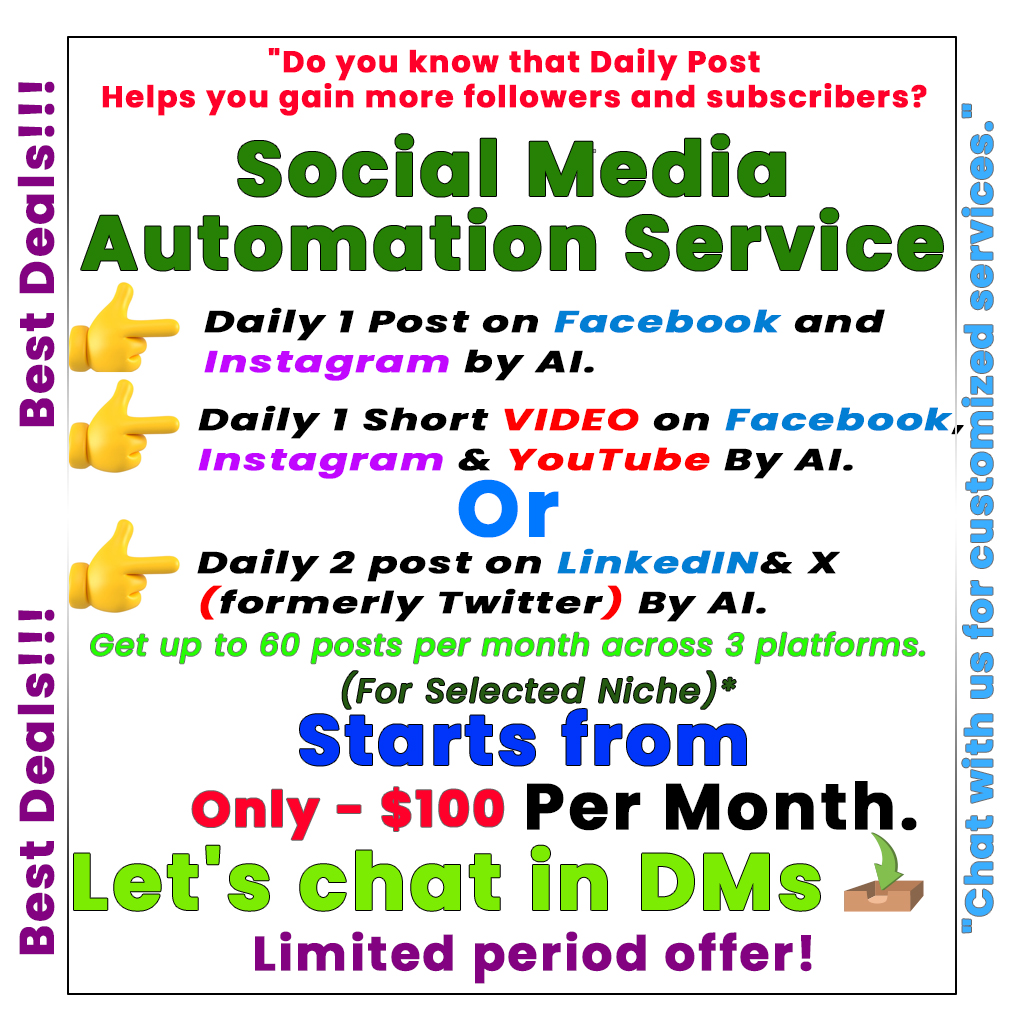This guide teaches you how to build an AI agent using DeepSeek, an advanced AI model known for its strong reasoning, coding abilities, and natural language processing. You’ll learn step-by-step how to create an intelligent agent that automates tasks and enhances user interactions, whether for customer support or other applications. The guide covers everything from setting up your development environment to implementing features like decision-making and action execution. Additionally, it highlights best practices for performance optimization, security, and ethical considerations. By leveraging DeepSeek, you can create efficient and sophisticated AI solutions tailored to your specific needs, paving the way for innovation and improved operations in your business.
Artificial Intelligence (AI) agents are revolutionizing various sectors by automating tasks and improving decision-making. Forms of AI agents, such as virtual assistants and customer support bots, enhance operational efficiency. However, developing an AI agent that comprehends and interacts intelligently requires advanced models with exceptional abilities in reasoning, coding, and natural language processing.
DeepSeek emerges as a game-changing AI model designed for intelligent automation. It excels in reasoning, is computationally efficient, and possesses a profound understanding of human language. This makes it an ideal choice for developers, researchers, and business owners aiming to create advanced AI-driven solutions.
What You’ll Learn in This Guide
This guide offers a practical approach to building an AI agent with DeepSeek, where you will discover:
– How DeepSeek architecture stands against leading models like GPT.
– Core capabilities that position DeepSeek as an ideal choice for AI development.
– Setting up a development environment and smoothly integrating DeepSeek.
– Techniques for optimizing AI agents for real-world scenarios.
– Best practices for performance enhancement and security assurance.
Understanding DeepSeek AI Models
DeepSeek is an advanced language model designed for delivering top-notch AI solutions. With cutting-edge AI research backing its development, DeepSeek enhances AI agents’ ability to reason, code, and engage in natural dialogues. It offers a strong alternative to OpenAI’s GPT models with more optimized performance at lower computational costs.
Why Choose DeepSeek for AI Agents?
DeepSeek is an excellent choice for building AI agents that need reliable reasoning, coding abilities, and exceptional natural language processing. It’s particularly advantageous for:
– Developers looking to create powerful automation tools.
– Businesses seeking to integrate AI into customer services or data management.
– Startups needing an economical option as opposed to pricier alternatives.
Building an AI Agent with DeepSeek: A Step-by-Step Overview
Start by ensuring your development environment meets the necessary hardware and software requirements, including:
– At least 8GB RAM (16GB is better for complex tasks).
– A Python-compatible operating system (Windows, macOS, or Linux).
– Up-to-date versions of Python and essential libraries.
Getting Started with DeepSeek
1. Register for an account on the DeepSeek Platform.
2. Generate your API key in the API section.
3. Ensure your environment is ready for API integration.
4. Review the API documentation to understand endpoints and integration methods.
In Conclusion
This guide has offered a comprehensive path to developing an AI agent with DeepSeek, from understanding its capabilities to creating effective AI solutions. By following these strategies, you can build AI agents that are not only intelligent and adaptable but also secure and efficient.
Explore the exciting prospects of AI and take your automation projects to the next level with DeepSeek!
What is DeepSeek?
DeepSeek is a platform that helps you build AI agents. These agents can understand and respond to human language, making them useful for chats, customer support, and more.
How do I start building an AI agent with DeepSeek?
To start, create an account on the DeepSeek website. Once logged in, follow the guided setup to choose templates, customize features, and train your AI agent with your data.
Do I need programming skills to use DeepSeek?
No, you don’t need programming skills to use DeepSeek. The platform is user-friendly and offers many tools that make it easy for anyone to create an AI agent without coding.
Can I integrate my AI agent with other apps?
Yes, DeepSeek allows you to integrate your AI agent with various applications. You can connect it to messaging platforms, websites, and other software to enhance its functionality.
How can I improve the performance of my AI agent?
To improve your AI agent, regularly update its training data and monitor performance. Use feedback from users to make necessary adjustments and improve responses over time.