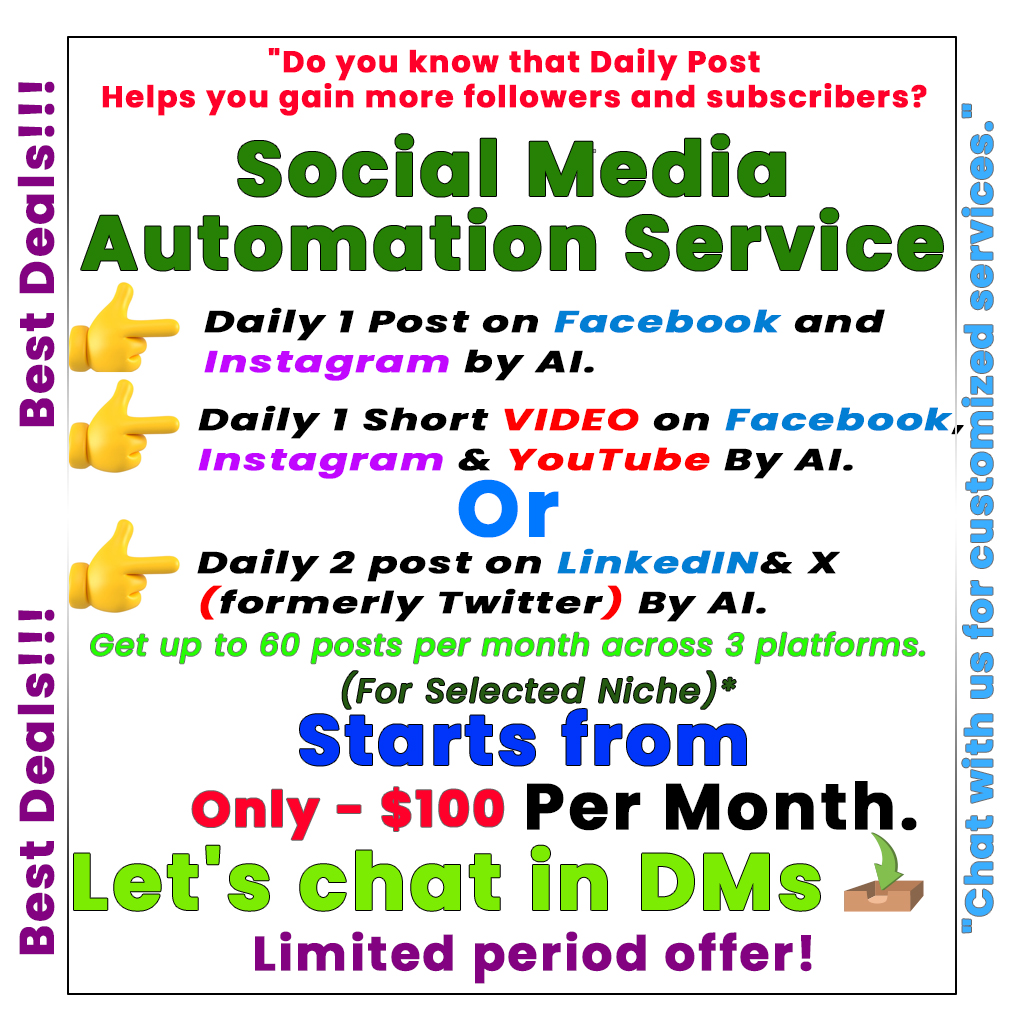This guide explains how to use Azure’s OpenAI models with Bing Search integration. It highlights the recommended model, gpt-4o-0513, and provides essential commands for installation and authentication in Azure. Users can set up an AI project by installing the required packages and logging in to Azure. The example code demonstrates how to create an AI agent that utilizes the Bing Grounding Tool for handling queries, such as summarizing a Microsoft report. It also covers managing agent threads and messages, along with error handling. This overview is valuable for developers looking to enhance their AI applications with Bing Search capabilities on the Azure platform.
Recently, Microsoft has announced exciting updates regarding their Azure OpenAI models, particularly emphasizing the integration with Bing Search. This feature is currently compatible with specific models, including gpt-4o-0513, which is highly recommended for optimal performance.
To get started, developers can easily install the necessary packages by using a simple command in their terminal. For example, using pip, one can install the Azure AI Projects and Azure Identity libraries with just one line:
pip install azure-ai-projects azure-identity
After installation, the next step is to log in to Azure to access the services. Using the Azure CLI, a straightforward command like “az login” gets users authenticated.
Incorporating the Bing Search tool into your project is quite user-friendly. Developers simply need to connect to their Azure project using the provided connection string. Once the connection is established, they can initialize the Bing Grounding Tool to create an intelligent assistant capable of accessing the latest internet information.
To make the assistant useful, developers set it up with instructions and specific tools. For instance, they can create an agent named “bing-assistant,” instructing it to summarize reports or answer specific queries. After crafting a thread for conversations or queries, they can send messages to the assistant, and the tool processes these requests efficiently, providing immediate responses.
The new features streamline how users can interact with AI, making it easy to pull the most current information from the web. With these updates, Microsoft reinforces its commitment to enhancing cloud computing services and empowering users with innovative tools.
Tags: Microsoft, Azure OpenAI, Bing Search, AI Projects, Developer Tools
What is the Azure AI Agent Service with real-time web search?
The Azure AI Agent Service is a powerful tool that uses artificial intelligence to help you find information quickly. It combines AI technology with real-time web searches, allowing you to get answers and insights from the internet.
How can I use the Azure AI Agent Service?
You can use the Azure AI Agent Service by integrating it into your applications or services. This way, users can ask questions and receive instant responses from real-time searches, enhancing their experience and providing valuable information.
What are the benefits of using real-time web search in Azure AI?
Using real-time web search with Azure AI offers several benefits:
– Up-to-date information: You get the latest data and insights.
– Enhanced accuracy: Real-time searches improve the quality of responses.
– Better user engagement: Users receive fast and relevant answers, increasing satisfaction.
Is Azure AI secure for handling data?
Yes, Azure AI is designed with security in mind. It uses advanced security features to protect your data, ensuring that information is safe and only available to authorized users.
Can I customize the Azure AI Agent for my specific needs?
Absolutely! The Azure AI Agent Service allows for customization. You can tailor it to match your business needs, settings, and the type of information you want to focus on, making it a flexible tool for various applications.